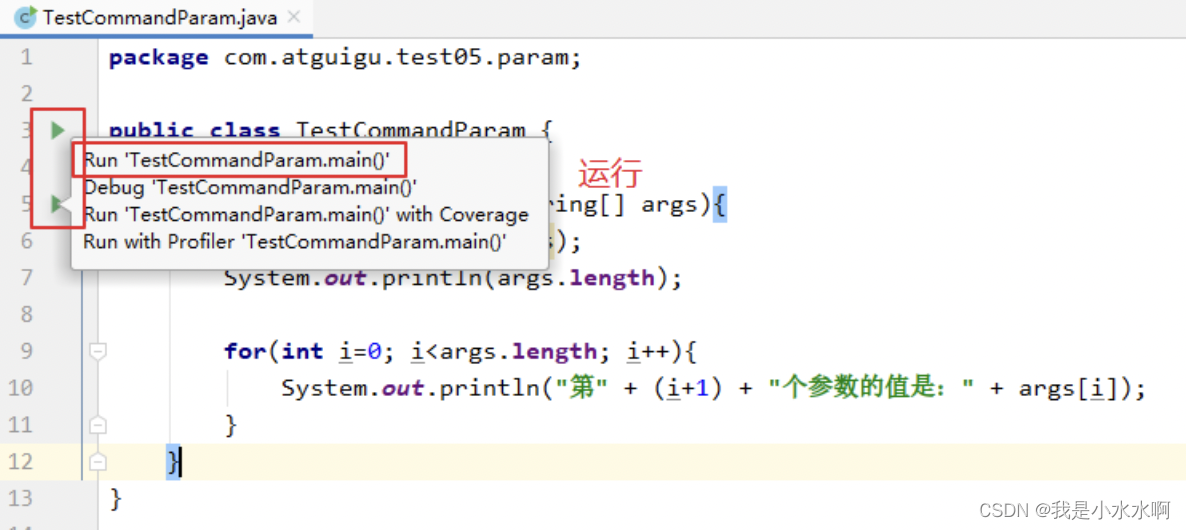一个简明的编译器
多次看到有人提起文本表达式的计算问题,就动手整理以前的代码并加上注释。
写一个简单的编译器并不是很复杂的,当中要用到些反射的知识。自已觉得,反射的使用在NET中真是无处不在,使用反射没什么效率不效率的问题,毕竟现在的电脑配置并不是很低。适当使用反射,或者通过使用反射本身,会使自己加深对NET的理解。以后会写些运用反射增加代码灵活性的小”文章”供初学者参考。
如果只是计算表达式的值的,当然用不了那么多的代码.这样写法,只是使它通用性强些.
以下的我直接贴代码了,不再说些什么(可以说如何如何臭,只是不许骂人)。
Imports System.Reflection
Imports System.CodeDom
Imports System.CodeDom.Compiler
Public Class SourceComp
'//编译器接口
Private m_Compiler As ICodeCompiler
'//编译器参数
Private m_CompilerParameters As CompilerParameters
'//引用的程序集
Private m_RefAssemblies As String() = {"System.dll", "System.Data.dll"}
'//源代码
Private m_Source As String = ""
'//记录是否是默认的源代码
Private m_Is_Default As Boolean = True
'//记录编译状态
Private m_Compiled As Boolean = False
'//编译生成的程序集
Private m_Assembly As System.Reflection.Assembly
'//默认源代码生成的实例
Private m_tmpClass As Object
'//默认源代码生成的实例函数
Private m_MethodInfo As System.Reflection.MethodInfo
'//默认源代码函数的表达式参数
Private m_Expression As String
'//返回程序集
Public ReadOnly Property cpAssembly() As System.Reflection.Assembly
Get
Return Me.m_Assembly
End Get
End Property
Sub New()
'//获取VB编译器实例
Me.m_Compiler = New VBCodeProvider().CreateCompiler
'//初始编译器参数
Me.m_CompilerParameters = New CompilerParameters
With Me.m_CompilerParameters
.GenerateExecutable = False '//False值指定编译为类集,True编译为可执行程序
.GenerateInMemory = False '//只在内存中生成程序集,不输出到磁盘
'//添加默认的程序集
Me.Add_CompilerParameters()
End With
End Sub
'//添加要引用的程序集
Private Sub Add_CompilerParameters()
Me.m_CompilerParameters.ReferencedAssemblies.AddRange(Me.m_RefAssemblies)
End Sub
'//添加指定的引用程序集
Public Sub Add_CompilerParameters(ByVal RefAssemblies As String())
Me.m_RefAssemblies = RefAssemblies
Me.m_CompilerParameters.ReferencedAssemblies.Clear() '//清除原有的程序集,重复引用编译会产生异常
Me.Add_CompilerParameters()
End Sub
'//生成默认的源代码
'//类名:tmpClass
'//函数名:GetExpressionValue ,参数:Expression ,参数类型:字符串
'//主要功能:返回表达式Expression的值 ,返回值类型:Object
Private Sub BuildDefaultSource()
Dim mCodeBuilder As CodeBuilder = New CodeBuilder
With mCodeBuilder
.AppendCode("Imports System")
.AppendCode("Imports System.Data")
.AppendCode("Imports System.Math")
.AppendCode("Imports Microsoft.VisualBasic")
.AppendCode()
.AppendCode("Public Class tmpClass")
.AppendCode(" Public Function GetExpressionValue() As Object")
.AppendCode(" Dim Result As Object")
.AppendCode(" Result={0}") '这里传入表达式
.AppendCode(" Return Result")
.AppendCode(" End Function")
.AppendCode("End Class")
End With
Me.m_Source = mCodeBuilder.ToString
End Sub
'//指定源代码
Public Sub SetSource(ByVal Source As String)
Me.m_Source = Source
Me.m_Compiled = False
Me.m_Is_Default = False
End Sub
'//从指定文件中读取源代码
Public Sub GetSourceFormFile(ByVal SourceFileName As String)
Dim mCodeBuilder As CodeBuilder = New CodeBuilder
mCodeBuilder.AppendFromFile(SourceFileName)
Me.m_Source = mCodeBuilder.ToString
Me.m_Compiled = False
Me.m_Is_Default = False
End Sub
'//编译
Public Sub Complile()
If Me.m_Source = "" Then
Me.BuildDefaultSource()
End If
If Me.m_Is_Default Then
'传入参数
Me.m_Source = String.Format(Me.m_Source, Me.m_Expression)
End If
Dim mCompResult As CompilerResults = Me.m_Compiler.CompileAssemblyFromSource(Me.m_CompilerParameters, Me.m_Source)
'//错误提示
If (mCompResult.Errors.HasErrors) Then
Dim ErrorMessage As String
ErrorMessage = "编译错误:" & vbCrLf
Dim Err As CompilerError
For Each Err In mCompResult.Errors
ErrorMessage = ErrorMessage & Err.ErrorText & vbCrLf
Next
Throw New Exception("编译错误: " + ErrorMessage)
End If
Me.m_Assembly = mCompResult.CompiledAssembly
Me.m_Compiled = True
End Sub
'//如果是默认源代码,此函数取表达式的值;
'//如果自定义源代码,请参考本函数视实际自己写
Public Function GetExpressionValue(ByVal Expression As String) As Object
If Not Me.m_Is_Default Then
MsgBox("所用的代码不是默认代码,此函数无效")
Return Nothing
End If
'如果还没有编译则编译
If Not Me.m_Compiled Then
'//传入参数表达式作为代码
Me.m_Expression = Expression
Complile()
'//生成实例,注意类名区分大小写
Me.m_tmpClass = Me.m_Assembly.CreateInstance("tmpClass")
'//取函数,注意大小写
m_MethodInfo = Me.m_tmpClass.GetType().GetMethod("GetExpressionValue")
End If
'//计算结果
Dim Result As Object = m_MethodInfo.Invoke(m_tmpClass, Nothing)
'表达式不同时要重新编译
Me.m_Compiled = False
Return Result
End Function
End Class
'//格式生成或读取代码的类
Public Class CodeBuilder
Private _StringBuilder As System.Text.StringBuilder
'//格式,{0}为空格数,{1}代码字串,最后加回车换行
Private Const CodeFormat As String = "{0}{1}" & ControlChars.CrLf
Sub New()
_StringBuilder = New System.Text.StringBuilder
End Sub
Public Overloads Sub AppendCode()
_StringBuilder.AppendFormat(CodeFormat, Space(0), Space(0))
End Sub
Public Overloads Sub AppendCode(ByVal CodeString As String)
_StringBuilder.AppendFormat(CodeFormat, Space(0), CodeString)
End Sub
Public Overloads Sub AppendCode(ByVal CodeFloor As Integer, ByVal CodeString As String)
_StringBuilder.AppendFormat(CodeFormat, Space(CodeFloor * 4), CodeString)
End Sub
'//直接从已有vb文件中读取代码
Public Sub AppendFromFile(ByVal FileName As String)
If Not System.IO.File.Exists(FileName) Then
MsgBox(FileName & "不存在.")
Exit Sub
End If
Dim tmpStr As String
Dim fs As System.IO.FileStream
fs = New System.IO.FileStream(FileName, IO.FileMode.Open, IO.FileAccess.Read, IO.FileShare.Read)
Dim Reader As New System.IO.StreamReader(fs, System.Text.Encoding.Default)
tmpStr = Reader.ReadToEnd
Reader.Close()
fs.Close()
_StringBuilder.Append(tmpStr)
End Sub
'//返回代码串
Public Overrides Function ToString() As String
Return _StringBuilder.ToString
End Function
'//清除原有代码
Public Sub Clear()
If _StringBuilder.Length > 0 Then _StringBuilder.Remove(0, _StringBuilder.Length - 1)
End Sub
End Class 'CodeBuilder
'测试
Dim MyComp As SourceComp
Private Sub Button1_Click(ByVal sender As System.Object, ByVal e As System.EventArgs) Handles Button1.Click
'如果不重新生成实例,则因重新编译时输出同名的临时程序集,会出错
MyComp = New SourceComp
Console.WriteLine(MyComp.GetExpressionValue("Math.Round(Math.SQRT(123 * 456), 2) ").ToString)
'结果236.83
MyComp = New SourceComp
Console.WriteLine(MyComp.GetExpressionValue("123 * 456 > 12 * 6987").ToString)
'结果False
End Sub